Cara Menghapus Akun Google di Handphone, Mudah Kok
Selasa, 17 Mei 2022 - 15:55:00 WIB
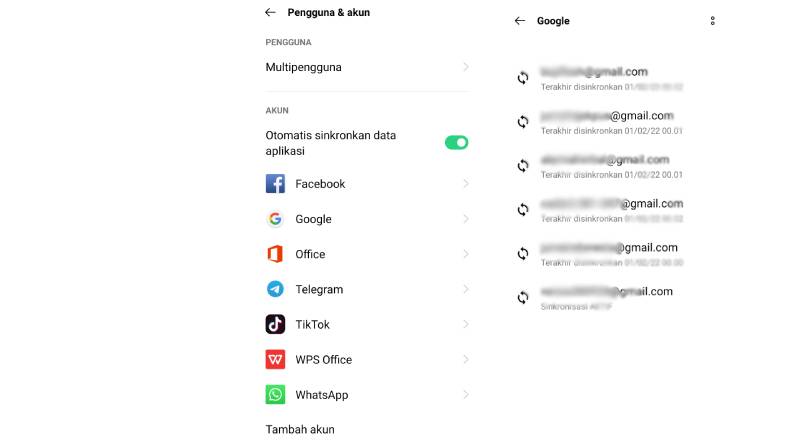
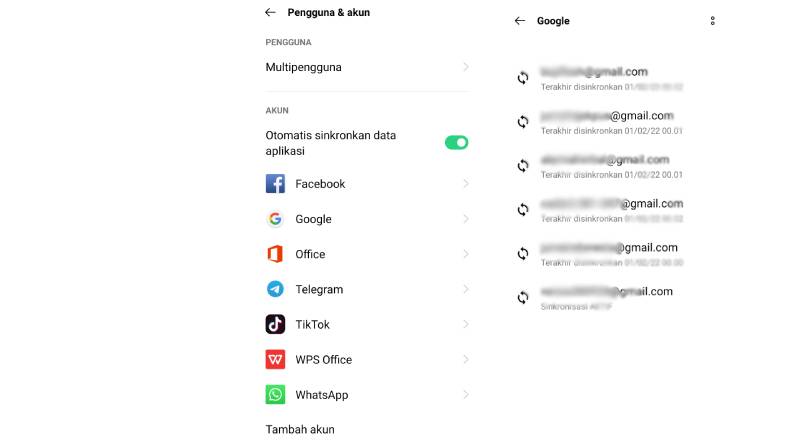

Karena berbagai alasan, cara menghapus akun Google di handphone memang sangat perlu untuk dijalankan.
Editor: Komaruddin Bagja